February 14th, 2026
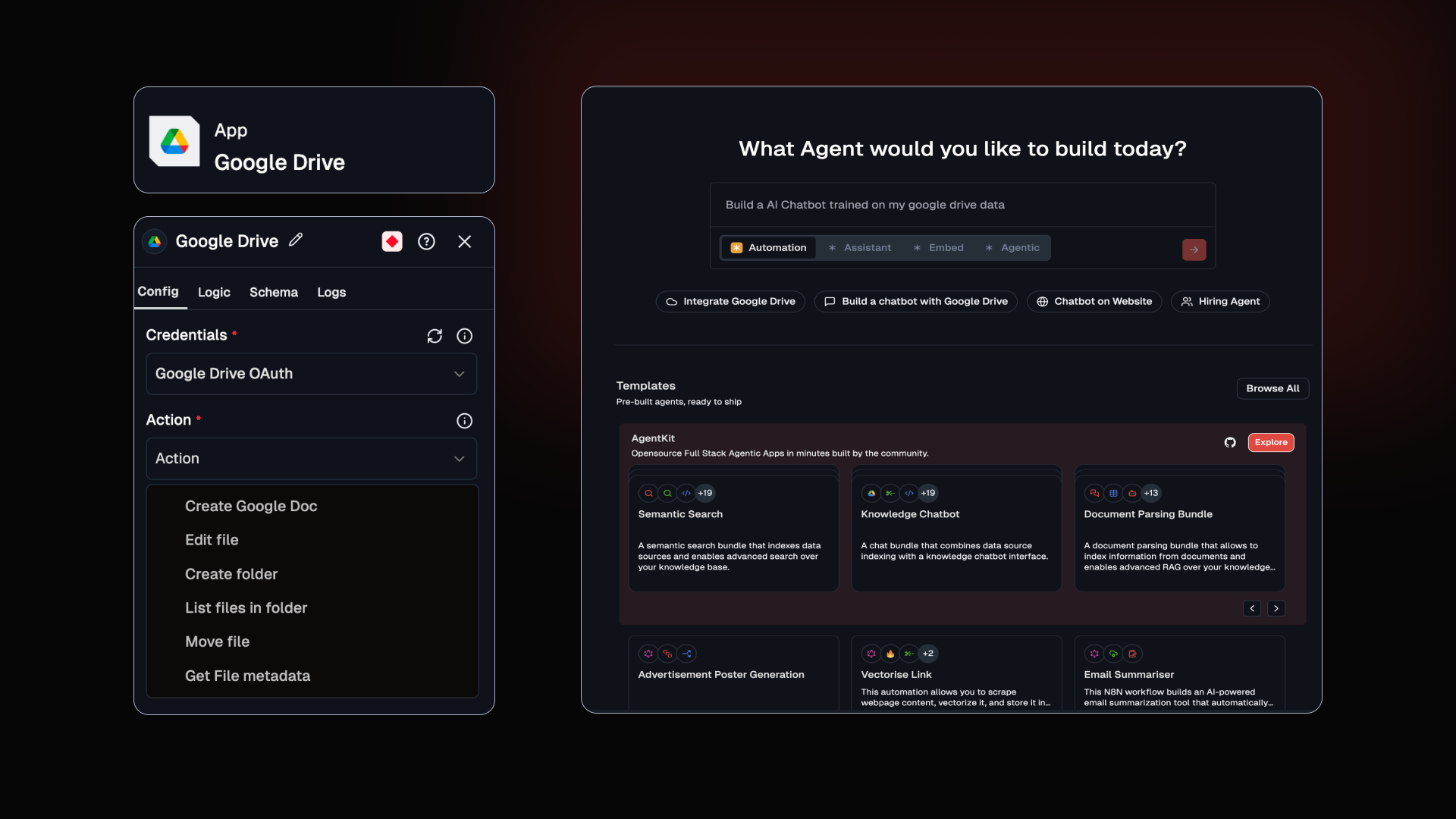
Google Drive Action Node

Based on community feedback, we’re introducing the Google Drive Action Node to make file operations seamless inside your flows. You can now Create Google Docs directly from a flow, Manage files effortlessly (create, update, organize) and Work with folders and structure content programmatically
Key Features
Easily manage files and folders inside Google Drive
Create and update Google Docs within automated workflows
Seamless integration into existing Lamatic flows
Check out the docs to get started.
Build Smarter Flows with Lamatic Templates & AgentKit

We’ve expanded our collection of pre-built Lamatic flows and templates to help you ship faster. Deploy powerful workflows in a single click and customize them to fit your use case.
Key Features
Wide range of ready-to-use flow templates
One-click deployment
AgentKit-powered extensibility
Production-ready flow structures
Explore the templates in the Lamatic Studio and start building.
Other Improvements
Improved Lamatic Studio error handling with clearer validation messages and better user feedback
Enhanced Studio performance for improved accessibility and overall developer experience
January 30th, 2026
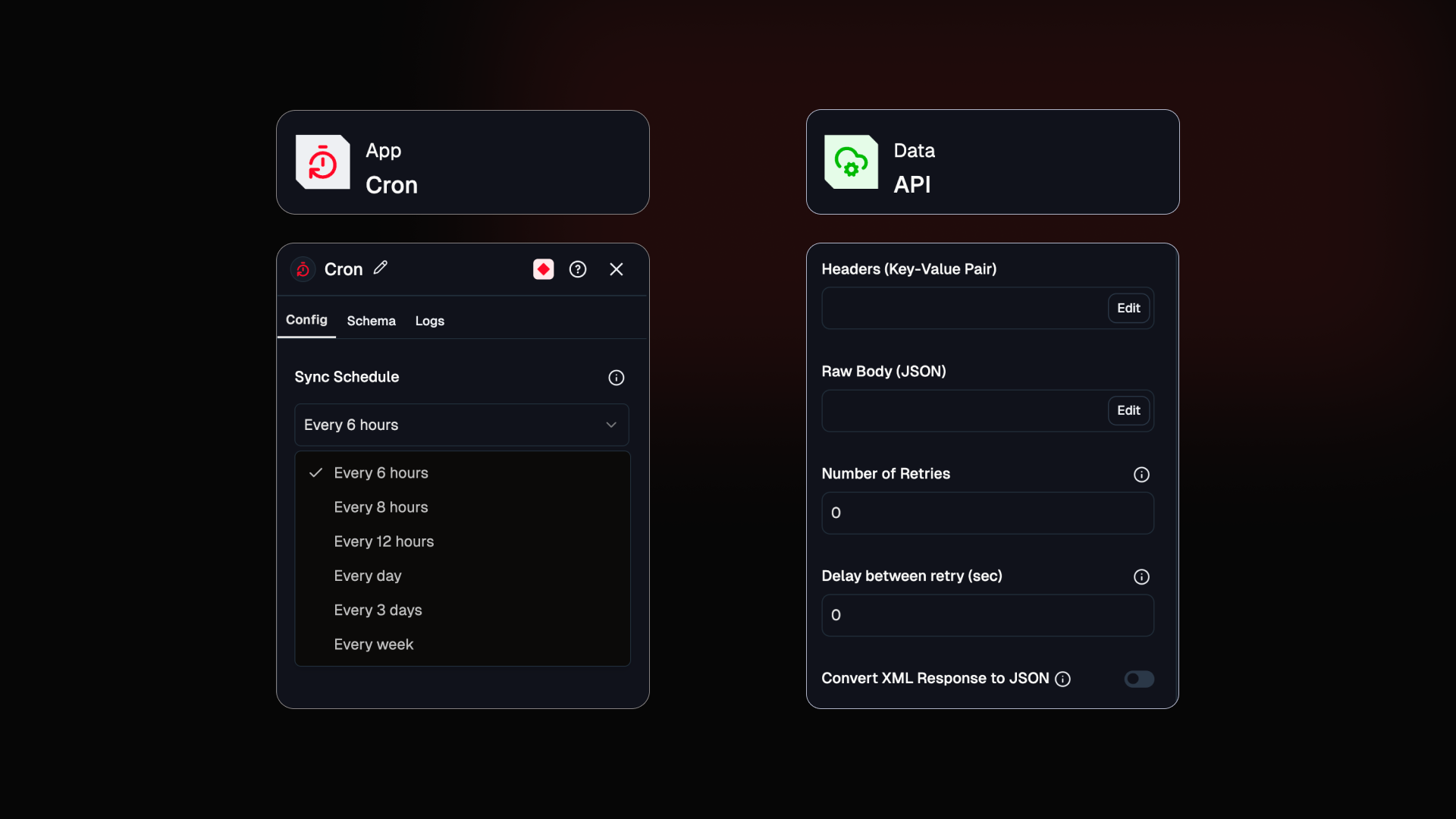
Cron Node - Schedule Your Flows with Ease

Cron Node allows you to automatically execute flows on a predefined schedule, making it ideal for recurring tasks, background jobs, and maintenance workflows. It enables scheduled execution of flows at configurable intervals, including hourly, daily, weekly, and custom schedules.
Key capabilities:
Scheduled Execution: Run flows automatically at set intervals.
Flexible Scheduling: Supports hourly, daily, weekly, and custom schedules.
Simple Configuration: Dropdown-based setup—no Cron expressions required.
Reliable Triggering: Ensures consistent and timely flow execution.
Checkout the docs: https://lamatic.ai/docs/nodes/apps/cron-node
API Node - Better XML Support

Working with APIs that return XML? We’ve made it simpler and more flexible. You can now automatically convert XML API responses into JSON, removing the need for manual parsing or custom transformations. With a new configuration option in the API Node, XML responses are seamlessly transformed into JSON, making them easier to consume across flows and compatible with downstream nodes.
With the API Node, you can:
Effortlessly work with APIs that return XML responses
Automatically convert XML data into JSON
Minimize custom logic and data handling in your workflows
Ensure smoother compatibility across nodes and integrations
Check the docs: https://lamatic.ai/docs/nodes/data/api-node#select-the-api-node
Others Improvements
Flow Logs now load the latest data every time, so you’re never looking at stale or cached entries.
Fixed formatting issues in AI-generated JSON outputs for better reliability and readability.
New users can now enter and validate their full name during signup, making account setup smoother and more accurate.
January 23rd, 2026
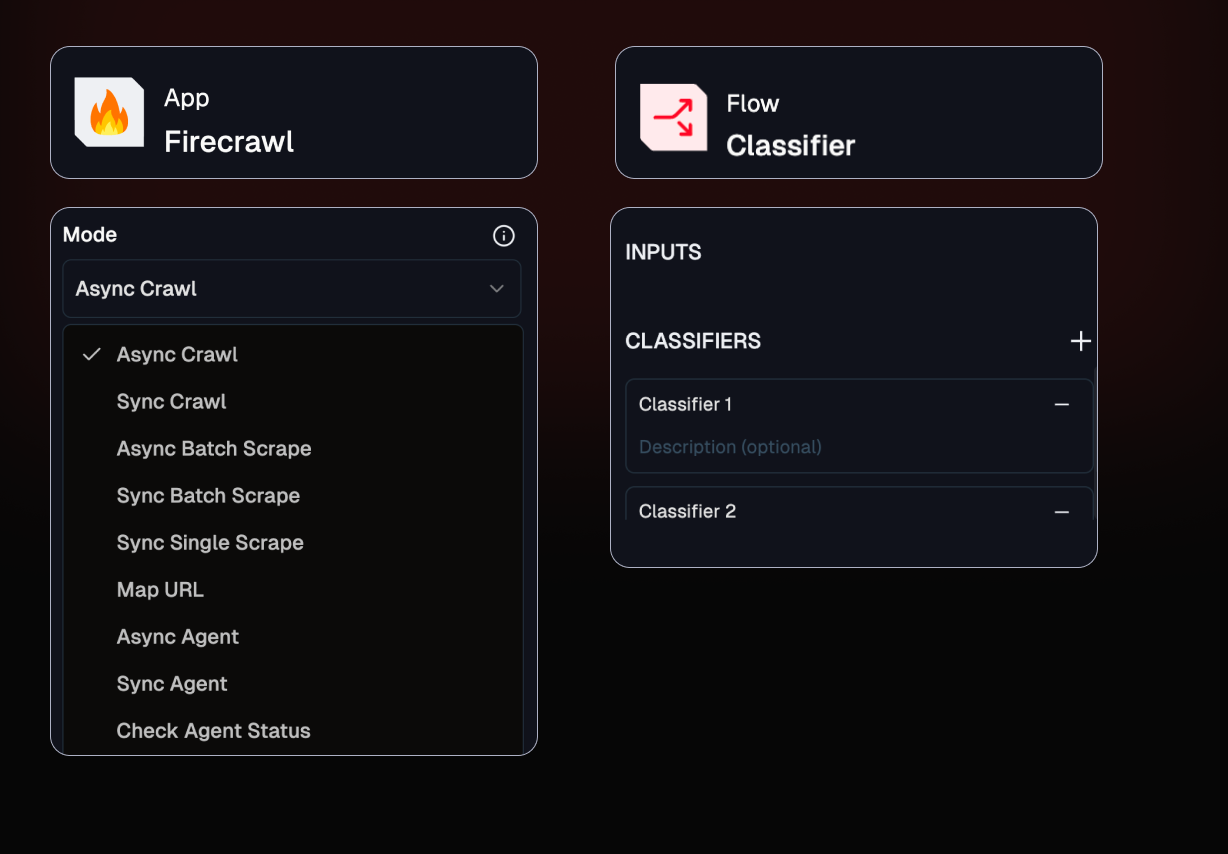
Enhanced flow clarity through Classifier node improvements, and powerful autonomous capabilities with Agent Mode support in the Firecrawl integration
Classifier Node - Better Context, Better Maintainability

Classifier node now supports optional descriptions in addition to names, making workflows easier to understand and maintain as they scale. A new two-field editor allows you to define both the classifier name and its description, with inline editing available for quick updates. This enhancement solves a common problem in complex and collaborative flows where classifier names alone were not enough to convey intent.
Check the docs: http://lamatic.ai/docs/nodes/ai/classifier-node
Firecrawl Integration - Now with Full Agent Mode

Firecrawl integration has been significantly upgraded with full Agent Mode support, transforming it from a simple scraping tool into a powerful autonomous workflow component. Lamatic now supports three agent execution modes, Async Agent for long-running tasks, Sync Agent for real-time execution, and Check Agent for monitoring agent status.
Prompt definition to precisely control agent tasks
Agent URLs to define allowed crawl or execution targets
Schema enforcement for structured and predictable outputs
Credit limits to control usage and costs
Strict URL constraints to restrict agent scope
This update solves the challenge of managing complex web research and crawling workflows by making them observable, cost-controlled, and production-ready.
Check the doc: https://lamatic.ai/integrations/apps-data-sources/firecrawl
Additional Improvements
Condition nodes now include an “Allow Multiple Condition Execution” option, enabling multi-value condition matching within a single node. The conditional evaluation logic has been improved to support both string and array outputs while maintaining backward compatibility.
Prompt Editor has also been enhanced to correctly render variables inside code blocks, with the variable selector now accessible inside code blocks using {{.
January 16th, 2026
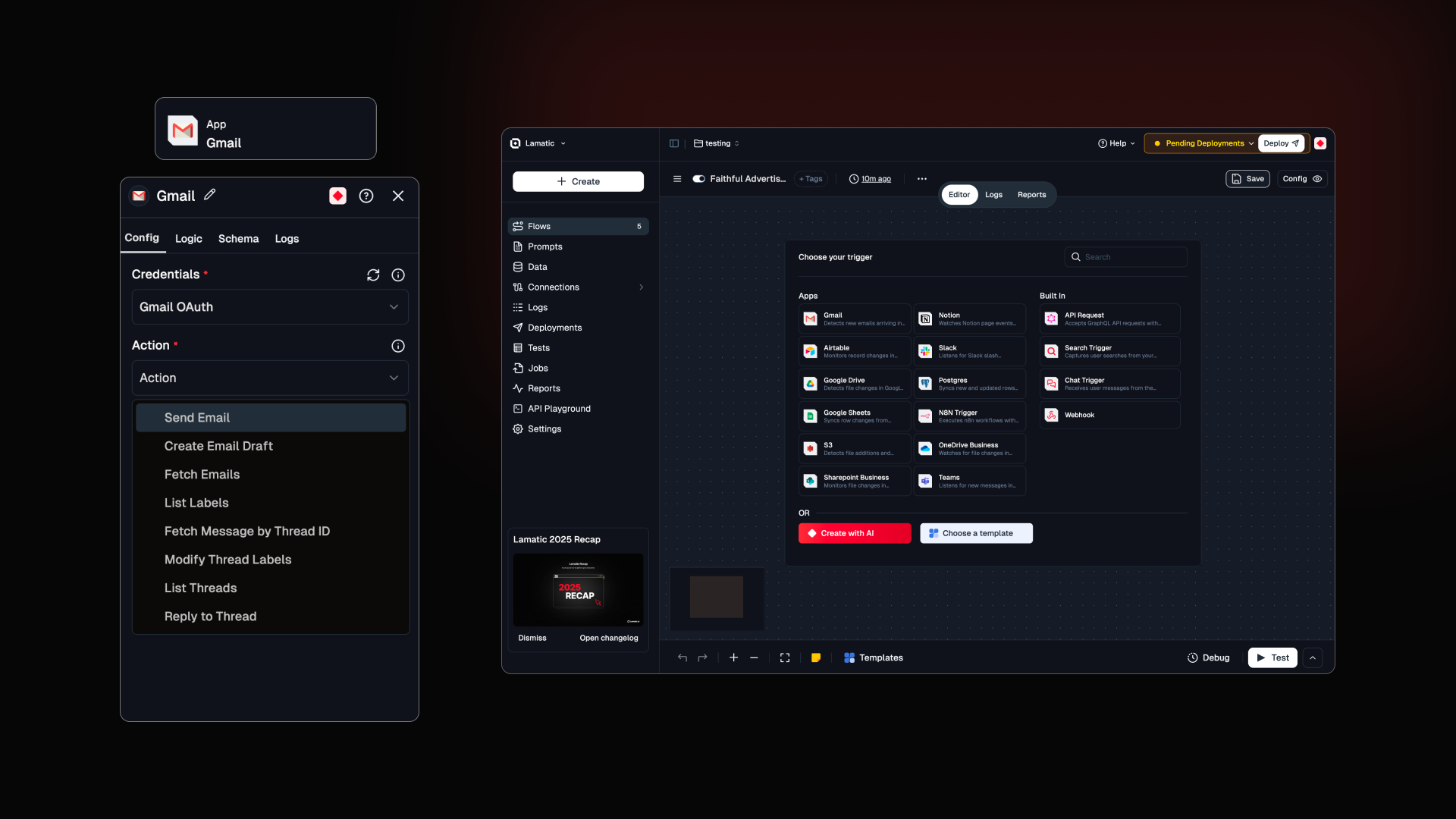
Gmail Node Updates

Gmail node has been significantly enhanced to support more powerful and flexible email automation flows. These updates enable advanced inbox querying, thread-level operations, and fully featured replies with attachments and multiple recipients.
What’s new:
Added new actions: List Labels, Fetch Message by Thread ID, List Threads (with filtering and pagination), and Reply to Thread.
Attachments can now be added via URL for send, draft, and reply actions (requires file name and MIME type).
Support for cc, bcc, and additional recipients has been added.
Enhanced fetch capabilities with:
Composite queries
Configurable maximum result limits
Page token–based pagination
Checkout the docs: https://lamatic.ai/docs/nodes/apps/gmail-node
Lamatic Studio – Developer Experience Improvements

We’ve refined several parts of the Studio UI to improve clarity, usability, and overall developer productivity.
Enhancements include:
Improved editor list rendering with better spacing, numbering, and readability.
Increased contrast for secret variable pills and lock icons.
Dropdown menus now reliably render above other UI elements.
Cleaner and more compact loading skeletons on the flows page.
A smoother name-editing experience with improved styling and input constraints.
Smarter required-field validation that dynamically updates based on selections.
Variables can now be correctly inserted and rendered inside code blocks.
Checkout the docs: http://lamatic.ai/docs
Other Improvements
Improved code node output fallback behavior for more consistent execution.
Relaxed variable path validation to support simplified formats.
Improved GitHub integration status detection to ensure only active credentials are marked as connected.
December 26th, 2025
New
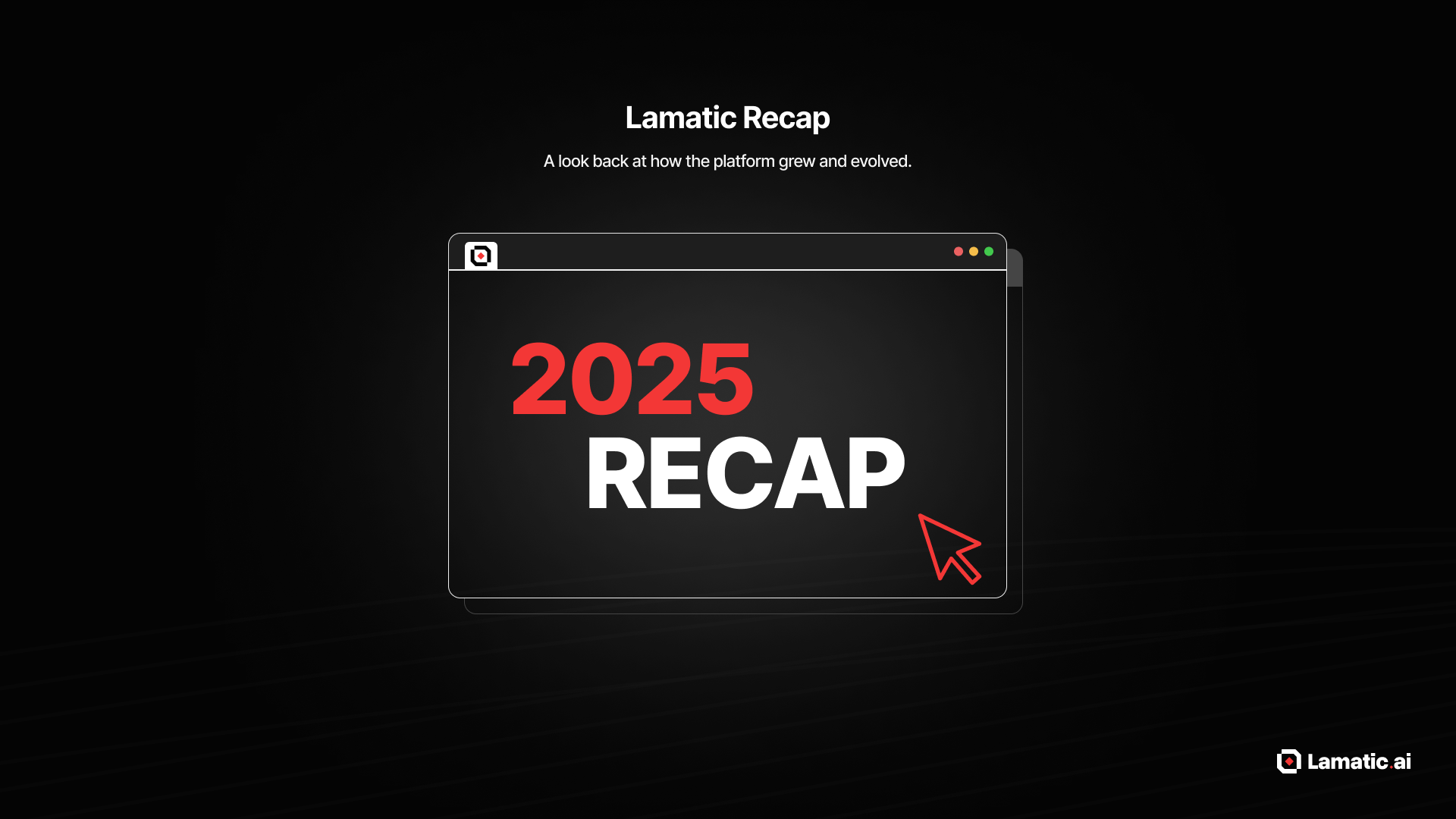
The Year of Flow, Feats & Fast Deploys 🚀
2025 wasn’t just another growth year — it was Lamatic stepping from promise to power.
From millions of requests to enterprise‑grade reliability, from local prototypes to global AI agents — this was the year Lamatic went full agentic mode.
🌟 Key Stats That Broke the Dashboard

22.6 million requests served — nonstop.
4,700 projects built across 60+ countries.
5,600+ agents alive, building, reasoning, and automating.
24,700 deployments — with lightning 5‑second deploys. ⚡️
45 total releases — one major drop every week.
416 new features launched across AI logic, design, and integrations.
GPT‑4o Mini crowned most popular model.
Google Drive took the top spot for most connected app.
When we said we’d move fast, we really meant Edge‑speed fast.
⚙️ Major Feats & Power‑Ups of 2025

2025 was all about expansion — in power, precision, and performance.
Some of Lamatic’s biggest upgrades included:
Lamatic SDK — customized, programmable agentic logic at your fingertips.
SOC 2 Compliance — trust, security, and enterprise‑readiness unlocked.
Performance Boosts — optimized runtime for scale and efficiency.
5‑Second Deployments — live updates before your coffee’s done brewing. ☕️
New Builder + Vibe Builder — redesigned studio with buttery‑smooth UX.
AgentKit & Templates — pre‑built, plug‑and‑play blocks for faster prototyping.
MCP Support — secure hooks into external tools and data.
Memory Engine — contextual recall so agents remember everything.
Multi‑Agent Systems — agents collaborating, coordinating, and reasoning together.
Version Control + Environments — safe switching between dev, staging, and prod.
Model Logics — orchestrate decisions across multiple LLMs.
Experiments + Realtime Logs — testing, debugging, and iterating seamlessly.
AI Assistant — your co‑builder, guiding flow creation inside Lamatic.
Every release made Lamatic faster, smarter, and more reliable — whether you’re a solo dev or running enterprise workloads.
🔌 Integrations that Made It Click

Lamatic pushed the boundaries of connectivity this year — introducing 15+ integrations and 20+ model providers, making it one of the most flexible agentic platforms on the planet. 🌐
AI Model Providers: OpenAI, Anthropic, Google, Meta, Cohere, Bedrock, DeepInfra, HuggingFace, xAI, Deepseek, and more.
Enterprise Apps: Google Drive, Sheets, Microsoft Teams, Slack, OneDrive, SharePoint, Gmail, Notion, HubSpot, and Postgres.
Data Systems: Weaviate Vector DB, Amazon S3, and MCP for secure data pipelines.
Whether you're syncing documents, generating insights, or wiring multi‑model reasoning — Lamatic made integration effortless, visual, and instant.
🎤 Where Lamatic Showed Up

2025 was a big year on stage (and in headlines):
Top 5 at eMerge Americas 2025 🏆
Product of the Day ×2 on Product Hunt 🥇
Featured in Refresh Miami, The AI Collective, and Agents Nexus Conference 2025
Recognized by both Cloudflare and NVIDIA as one of the top emerging agentic AI platforms 🌩️🧠
When the ecosystem talked about agentic infrastructure, Lamatic’s name came up — a lot.

💡 The Vibe Heading into 2026

After shipping 45 releases and hundreds of features, Lamatic wrapped 2025 as the fast‑moving backbone for agentic AI development.
With 5‑second deploys, full compliance, and multi‑agent architecture, Lamatic now blends the creativity of engineers with the composability of AI.
2026 will bring even more:
smarter experiments, richer model blending, real‑time collaboration, and the next evolution of vibe‑driven AI building.
The foundation is built.
The flow is live.
And as always — the vibe’s just getting started. ✨
November 21st, 2025
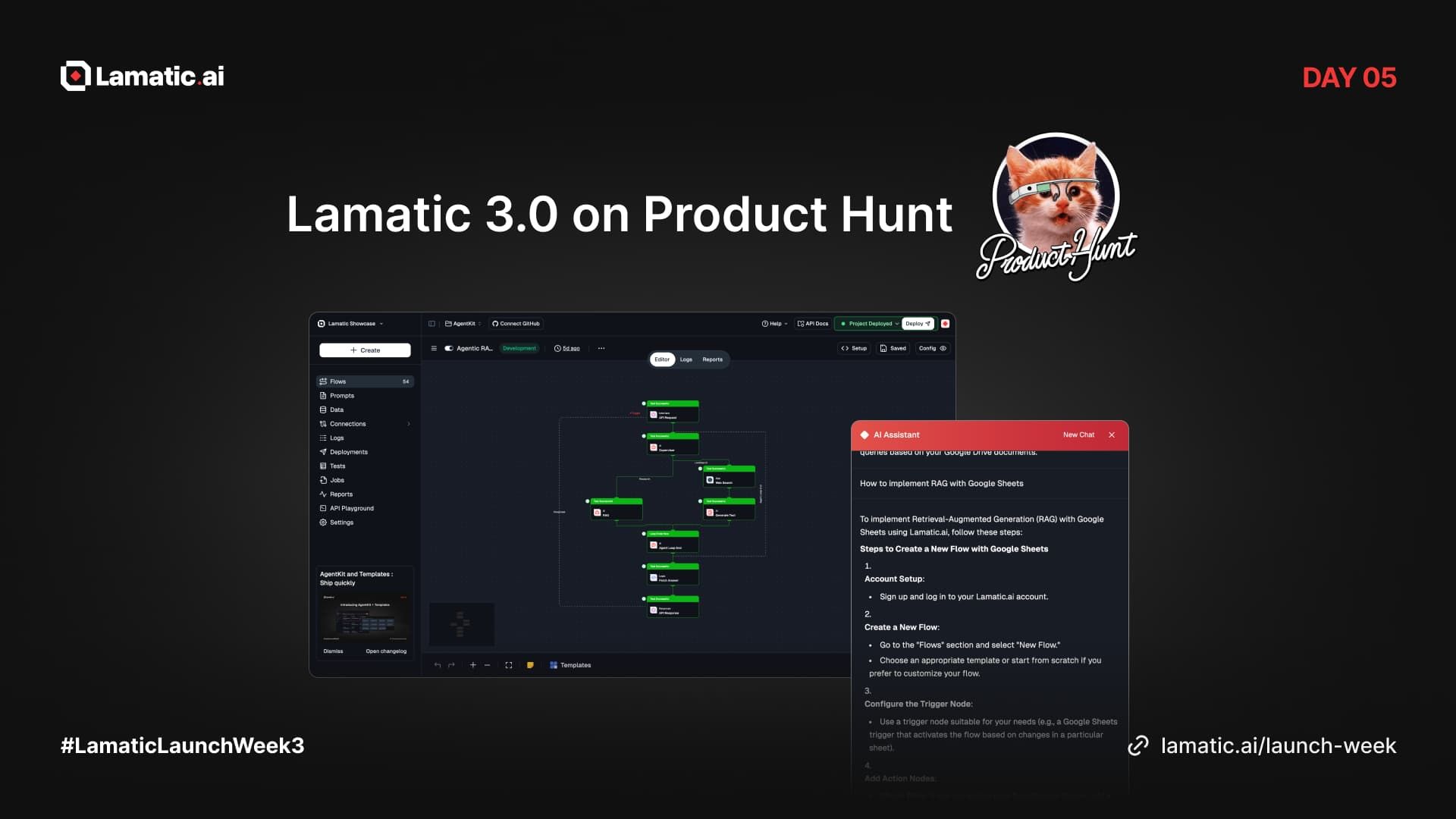
Releasing family of AI Assistant to help you vibe build your agent
Now Live on Product Hunt 🚀

Join the launch with an exclusive 50% off your first 3 months.
Support us with your upvote and share your thoughts—we’d love to hear from you!
Check us out - producthunt.com/posts/lamatic-3-0
AI Assistant

We are excited to introduce family of AI Assistant embedded in Lamatic Studio. These are designed to make it easier to build AI Agents
Vibe Builder

The Vibe Build surface helps you generate full Lamatic agents from a single screen. Simply describe what you’re building and Vibe helps you choose the interaction style, connect data, and start from curated templates.
Describe what you want → pick the interaction style → connect data → start from curated templates.
From a single unified screen, you can:
Describe what you want to build
Choose your interaction style
Connect data sources
Start from curated templates
Docs → https://lamatic.ai/docs/vibe-build
Flow Assistant

The Flow AI Assistant lives inside your Flow Editor, offering real-time, contextual help as you build. It shows you what to do next, helps configure nodes, answers questions about your workflow, and provides step-by-step instructions, all without leaving the editor.
It reduces trial-and-error and helps you understand how to build powerful flows without jumping to docs. Inside the Flow Editor, the assistant provides contextual guidance:
Real-time guidance
Step-by-step instructions
Instant answers about building flows
Context-aware help based on your workflow
Docs → https://lamatic.ai/docs/flows/flow-assistant
Node Assistant

The Node AI Assistant understands the specific node you’re working on and guides you through configuring inputs, outputs, prompts, parameters, and error fixes, making complex nodes easier to set up and optimize.
It’s like having a mini-expert for every node, ensuring you don’t misconfigure anything.
Understands the node you’re editing
Suggests improvements
Helps optimize parameters
Explains concepts inline
Think of it as a mini-expert living inside every node.
Docs → https://lamatic.ai/docs/node-assistant
Code Assistant

Write & Debug Code Effortlessly
The Code Assistant helps you write, refine, and debug code anywhere inside Lamatic, ensuring your transformations, function nodes, and integrations are clean, optimized, and error-free.
It accelerates coding by understanding your context and producing the exact logic you need.
Understands the code you're trying to write
Suggests improvements and fixes
Helps optimize logic and structure
Explains snippets and concepts inline
Docs → https://lamatic.ai/docs/ide/code-ide#code-assistant
Prompt Assistant

Craft Better Prompts, Faster
The Prompt Assistant helps you craft clearer, more effective prompts for your agents, flows, and nodes, ensuring consistent and reliable AI outputs.
It removes guesswork by guiding you toward stronger language, structure, and best practices.
Understands the prompt you're creating
Suggests clearer phrasing and structure
Helps optimize tone, instructions, and examples
Explains prompt-writing techniques inline
Docs → https://lamatic.ai/docs/ide/prompt-ide#prompt-assistant
Conclusion
That's a wrap on our launch week—5 major features live and ready for you to explore!

We hope you enjoyed these updates as much as we loved building them. Which feature stood out to you? Drop your favorite in the comments or share your thoughts—your feedback shapes our roadmap.
Thank you for the amazing support, encouragement, and energy throughout this week. We couldn’t do it without you.
We’re not stopping here—see you at our next launch! 🚀
Have questions or want to chat? Join us anytime on Slack or send a note to hello@lamatic.ai.
November 20th, 2025
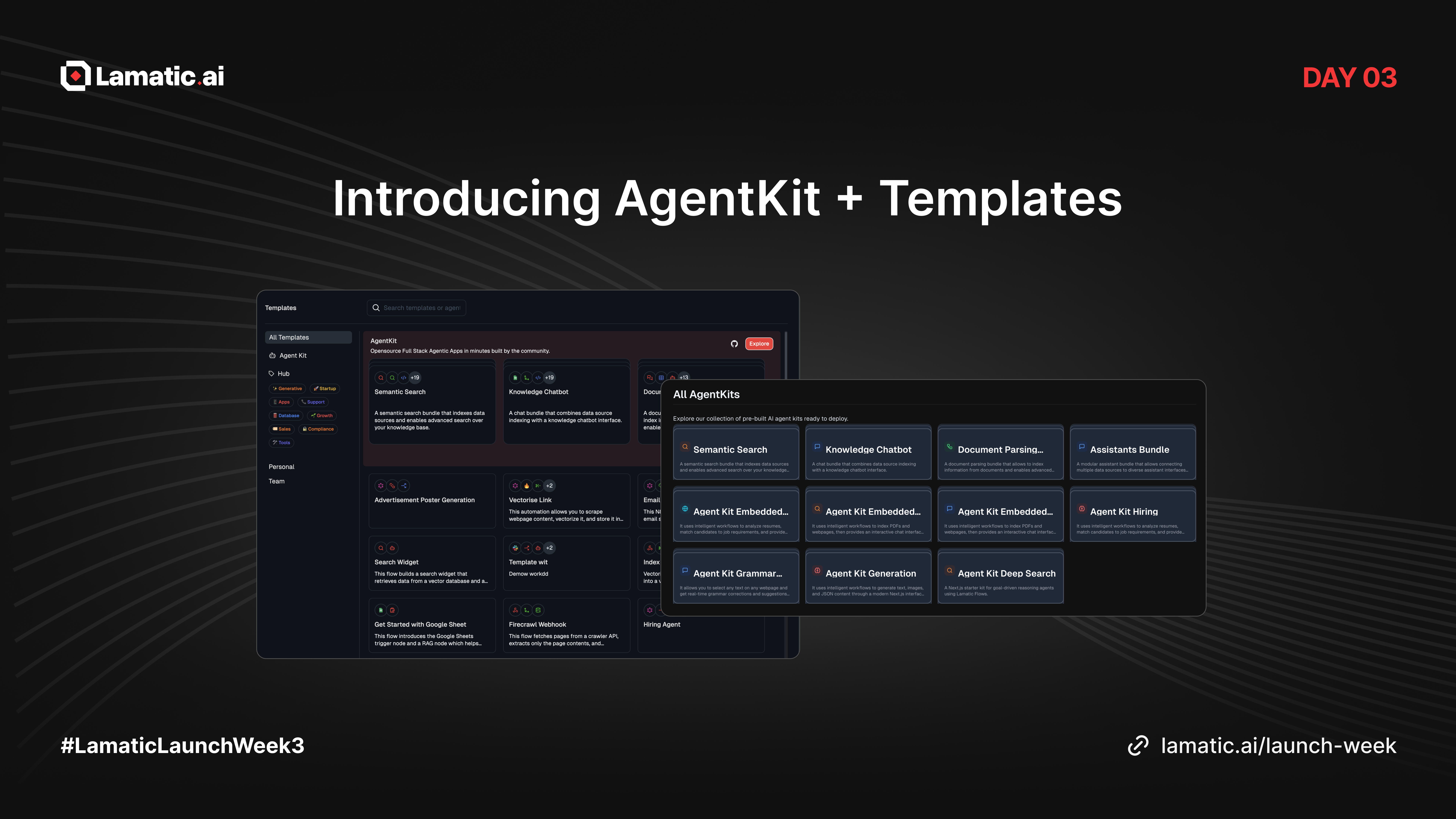
Today’s release focuses on one core mission: make building, migrating, and deploying AI-powered automation dramatically easier.
With AgentKit and Templates,Lamatic is becoming the fastest way for teams to move from ideas → production AI systems with almost no friction.
Introducing AgentKit: Your Fastest Path to Production-Ready AI Agents

Building intelligent agents shouldn’t require weeks of wiring, infra setup, or security overhead.
AgentKit solves this. AgentKit is our new foundation for building intelligent, reliable agents that are ready for production from day one. It gives you a structured way to create agents without worrying about the messy parts — security, scaling, routing, error handling, or deployment setups.
AgentKit lets you:
Deploy intelligent AI agents in minutes, not days
Run with enterprise-grade security and scalable serverless architecture
Integrate seamlessly with your existing APIs, workflows, and tools
Power everything from customer support, internal automations, lead qualification, ops workflows, and more
And the best part?
We’re shipping ready-to-deploy agent templates built natively on the AgentKit framework.
Explore Agentkits
Introducing Templates: Build Flows Without Starting From Scratch

Flow building in Lamatic is powerful, but many teams end up recreating the same structure again and again. Templates solve this by giving you starting points that already include the right nodes, connections, and logic patterns. Templates in Lamatic give you pre-configured node setups so you can bootstrap workflows instantly, no repetitive setup, no boilerplate, no guesswork.
Using a Template to Create a New Flow:
Create a new flow in Lamatic Studio
Open the Template Selection menu
Pick any template from the library
Fill in the required config fields
Test your flow end-to-end
Deploy with confidence
This makes Lamatic faster, more intuitive, and more scalable for every developer team.
Explore Templates and Get started your Journey with Lamatic
🎉 Product Hunt Launch Tomorrow
We are launching our new release on Product Hunt! Your upvotes and comments mean the world to us.
Reminder - https://luma.com/lamatic-ph

November 19th, 2025
New
Improved
Integrations
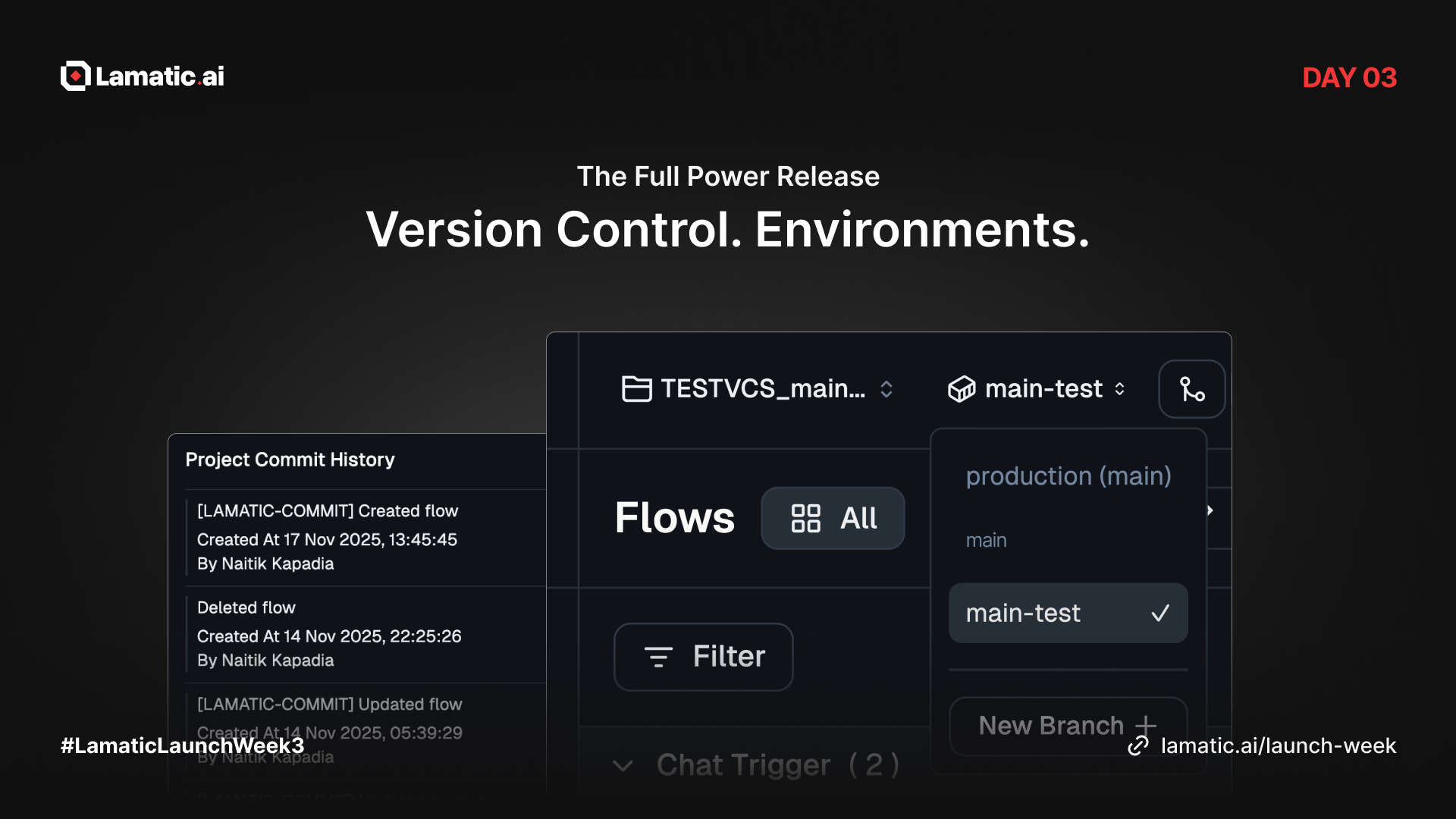
Today, we’re introducing two major upgrades that bring stability, safety, and structure to how you build and deploy with Lamatic. These updates solve core problems around tracking changes, testing safely, and managing production workflows with confidence.
Version Control (Project-Level VCS)

We’re thrilled to introduce project-level version control, providing complete visibility and security across all your workflows. This allows you to track every change compare versions before restoring and duplicate past states for experimentation.
No more guessing what changed or losing stable configurations, Version Control makes your workflow consistent, auditable, and team-friendly.
With Lamatic AI full Version Control System at the project level, enabling you to:
Track every change across all flows
Revert to previous states instantly
Organize iterations cleanly
Debug and experiment safely
Enabling Version Control
This unlocks a more stable, repeatable, and scalable workflow for teams.

To implement:
Go to Project Settings and Integrations.
Connect to GitHub and select the repository and branch.
Create a new branch from the base branch in the lamatic project.
Switch to the new branch and pull or merge it into the production branch.
Docs → https://lamatic.ai/docs/version-control
Manage Your Project with Environments

We’re excited to introduce Environments, a powerful new way to manage how your flows evolve from development to production. Each environment is an isolated workspace powered by branching (dev → staging → production).
Development → Staging → Production — now built directly into Lamatic.
Environments allow you to:
Create isolated workspaces
Develop and test safely without touching production
Use branching and merging to manage flow evolution
Run multiple versions of flows simultaneously
Each environment maps to a VCS branch, giving you full control over how and when changes move across stages.
Docs → https://lamatic.ai/docs/environment
🎉 Join Us for the Celebration
Lamatic.ai 3.0 | Product Hunt
We are launching our new release on Product Hunt! Your upvotes and comments mean the world to us.
Join us: https://lamatic.ai/launch-week

November 18th, 2025
New
Improved

Powerful Control for Smarter, More Reliable AI Flows
Introducing Node and Model Logics

Whether you're optimizing performance, handling failures gracefully, or experimenting with different model setups, Model Logic makes your flows smarter, faster, and more resilient.
Node Logic : Smart Agentic Flows
We’re also rolling out Node Logic, giving you deeper control over how any node behaves inside your flows. This upgrade makes your flows more dynamic, responsive, and flexible, perfect for building smarter automation with less effort.
With Node Logic, you can control how a node executes, handles errors, and routes execution based on conditions. Here’s what you can now do:
Fallback: Switch to a backup node if the primary one fails or times out
Retry: Automatically retry execution with custom attempts and delays
Go Back: Route execution back to earlier nodes based on conditions
Parallel: Run multiple node configurations at the same time
A/B Test: Split execution between two node setups with configurable percentages
Checkout the docs
Model Logic : Smarter Model Routing
We’re excited to introduce Model Logic, a powerful upgrade that gives you more control over how your model nodes behave in Lamatic Studio. From A/B testing and fallbacks to parallel execution, Model Logic makes your workflows smarter, faster, and more reliable.
Whether you’re improving performance, handling errors, or testing different model setups, Model Logic helps you build stronger and more flexible AI flows.
Here’s what you can now do with Model Logic:
Fallback — Switch to a backup model if the primary one fails or times out
Retry — Automatically retry model execution with custom attempts and delays
Parallel — Run multiple model configurations at the same time
A/B Test — Split traffic between two model setups with your chosen percentages
Checkout the docs to learn more
How to Use

You can now add logic directly within any Model Node:
Select a model node
Open Node Config → MODEL → Logic
Click + Add Logic
Choose from:
Fallback
Retry
Parallel
A/B Testing
Configure and save
Logic Types
1. Fallback Logic: Automatic Backup When Things Go Wrong

Ensure uninterrupted execution by automatically switching to a backup model when the primary model times out or fails. Perfect for high-availability workflows and mission-critical automations.
Use when:
✔ Primary models may sometimes delay or fail
✔ You need a reliable fallback strategy
Checkout the docs
2. Retry Logic: Automatic Recovery from Temporary Failures

Handle transient issues like rate limits or intermittent network errors by retrying model execution with configurable attempts and delays.
Use when:
✔ APIs occasionally timeout
✔ You want automatic recovery without manual intervention
Checkout the docs
3. Parallel Execution: Run Models Side by Side

Execute multiple model configurations at the same time. Compare outputs, fuse insights, or improve speed by running tasks concurrently.
Use when:
✔ Comparing multiple models
✔ Combining outputs from different model types
✔ Reducing total execution time
Checkout the docs
4. A/B Testing: Experiment with Model Variants

Split traffic between two model configurations using customizable percentages. Test prompts, models, or fine-tuned versions before rolling them out fully.
Use when:
✔ Testing new model setups
✔ Release in steps
✔ Performance comparison and benchmarking
Checkout the docs
Pro Tips
Use Fallback with a lightweight backup model for maximum reliability
Set safe retry delays to avoid hitting rate limits
Add safeguards for Go Back loops to prevent infinite cycles
Run A/B tests long enough to produce meaningful insights
Use Parallel only when you genuinely need both outputs
Feedback API

We’re excited to introduce the Feedback API, a simple yet powerful way to collect user feedback directly from your flows, especially when using GraphQL APIs. This helps you understand user satisfaction, track response quality, and continuously improve your AI workflows.
With the Feedback API, you can now:
Collect ratings, comments, and custom metadata for any flow execution
Automatically send feedback using the
requestIdreturned from your GraphQL API callView all submitted feedback inside the Reports section
Use insights to optimize prompts, tune models, and improve overall user experience
Checkout the docs
🎉 Join Us for the Celebration
Lamatic.ai 3.0 | Product Hunt
We are launching our new release on Product Hunt! Your upvotes and comments mean the world to us.
Join us: https://lamatic.ai/launch-week

November 17th, 2025
New
Improved
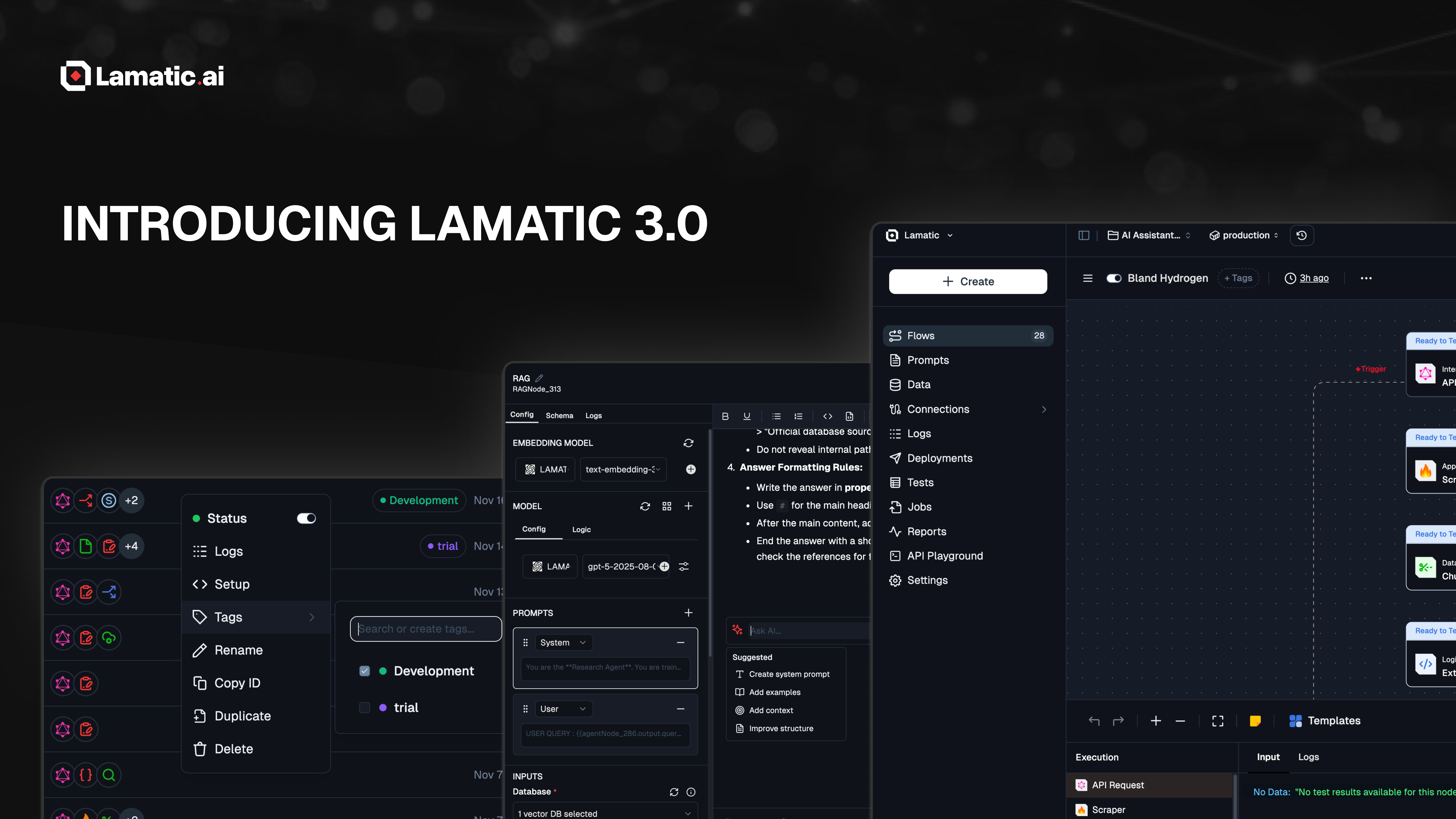
We’re kicking off Lamatic Launch Week #3 with a massive wave of upgrades. These upgrades are inspired by redefining software thinking and building. Every suggestion, idea and piece of constructive criticism has helped shape today’s announcement.
Today, we’re excited to unveil a reimagined developer experience built to make your AI workflows smoother, faster, and more intuitive than ever.
Introducing the Lamatic 3.0 UI — A Completely Upgraded Studio

We’ve completely upgraded our interface to make your experience smoother, faster, and more intuitive than ever. Navigating Lamatic is now effortless, helping you focus on what truly matters building amazing things.
What’s new:
A refreshed sidebar makes navigation smoother and more intuitive
A brand-new onboarding experience to help you get started faster
Dark Mode for a more comfortable building experience, day or night
Significantly improved performance for faster, more fluid navigation across the studio
A redesigned Flows Directory with better filters and powerful tagging for quick discovery
An upgraded debugging experience for flows, making issue-tracking clearer and more efficient
Checkout the docs for the Studio
All-New Flow Builder

We’ve redesigned the Flow Builder to make implementation not just easier, but genuinely enjoyable. Everything is more responsive, more visual, and optimized for fast iteration.
With the Flow Builder, you can:
Design workflows visually with an intuitive, drag-and-drop interface
Connect nodes seamlessly for smoother logic building
Switch between flows instantly for faster development
Configure nodes more efficiently with enhanced settings
Use dedicated Editor Modes — Editor, Logs, and Reports — for real-time monitoring and optimisation
Check out the docs for the Flow Builder
Prompt IDE: Your Intelligent Prompting Workspace

Prompts are at the heart of AI flows, and we’ve supercharged the experience.
Lamatic’s Prompt IDE includes:
A comprehensive library of pre-built prompts across multiple domains
Smarter variable selection with improved validation and auto-fill
Seamless linking between prompts and flows
An intelligent AI assistant to rewrite, optimize, and refine your prompts
Enhanced variable mapping for cleaner, more dynamic prompt construction
No more reinventing the wheel, just grab a prompt, customize it, and go!
Check out the docs for the Prompt IDE
Smart Tagging with Flows

Introducing Tags, a powerful organizational feature in Lamatic Studio designed to help you categorize, organize, and filter your flows for maximum accessibility and clarity.
Tags now help you:
Quickly locate specific workflows without scrolling
Group related flows together for better project structure
Streamline development when handling multiple automations
Improve team-wide discoverability with standardized tagging
Check out the docs for the tags
🎉 Join Us for the Celebration
Lamatic.ai 3.0 | Product Hunt
We are launching our new release on Product Hunt! Your upvotes and comments mean the world to us.
Join us: https://lamatic.ai/launch-week
